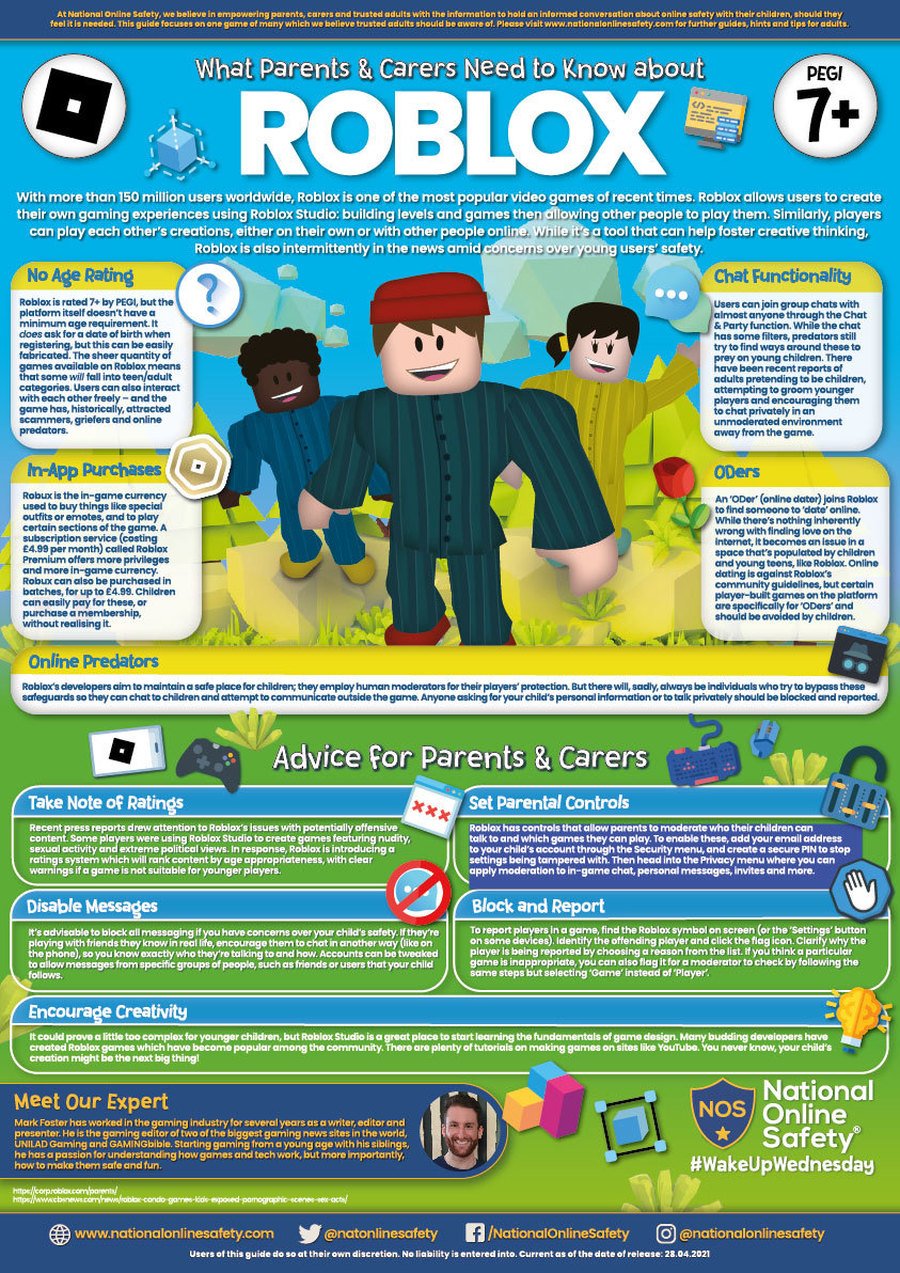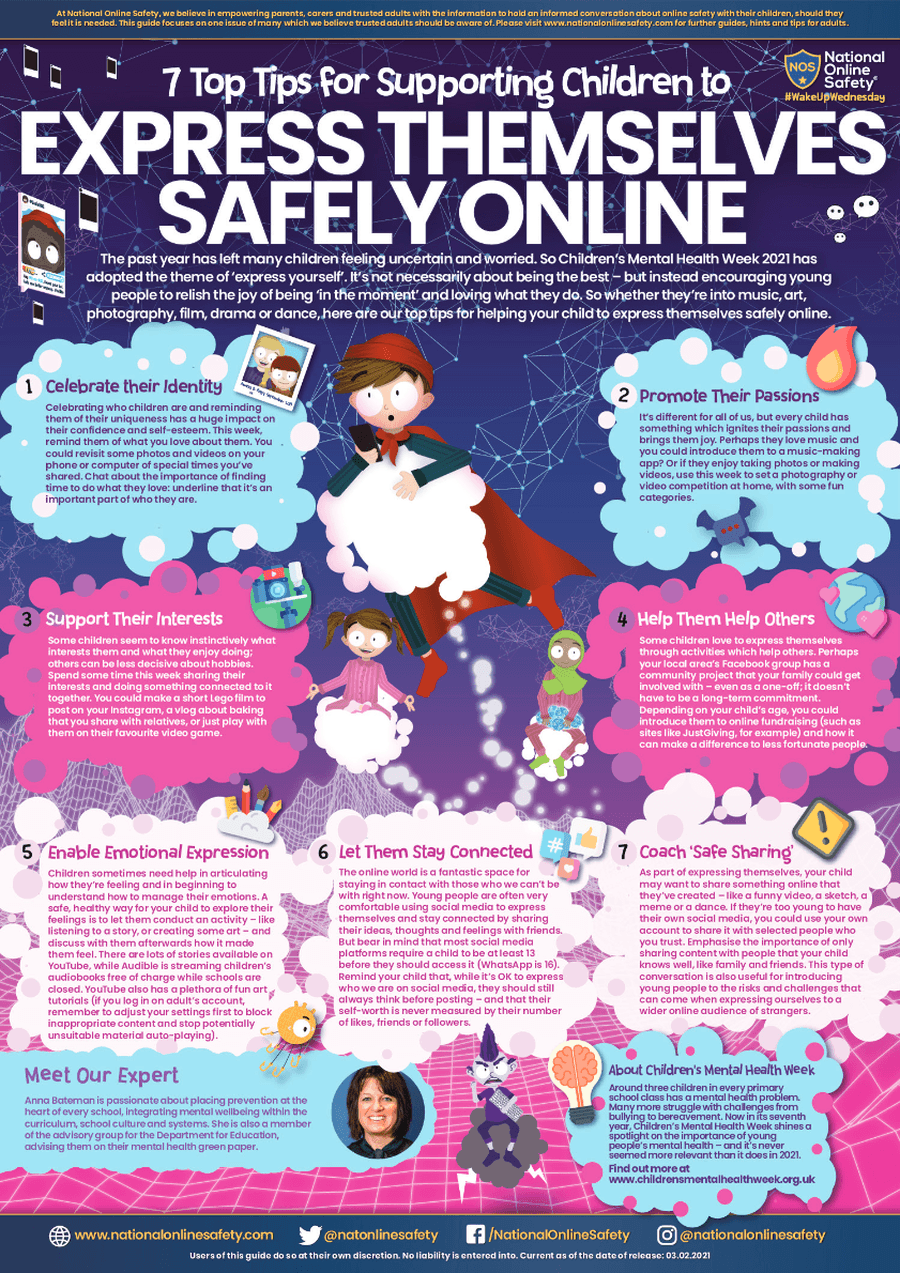Online Safety
Some great advice on how to keep your children safe on the internet.
Growing up in a high-tech Internet age undoubtedly has its benefits but as our children gain a greater handle on technology it's natural to worry about the nature of the content they may be exposed to.
If you have a primary school aged child and you want to ensure they use the Internet safely, this page suggests things you can do to protect them from unsuitable content, as well as internet security measures you can take.
Set boundaries
Discuss with your child when and how they can use the home computer. Keeping the computer in a communal area, such as the playroom or sitting room, with the screen visible, is a good idea. Having a computers in the bedroom, on the other hand, is not advisable. Children may get into the habit of using them late into the night, which has a detrimental effect on sleep, and you may not be so aware of what they are doing on it.
Agree together which websites they can visit; perhaps bookmark these for your child so they have easy access to appropriate sites. It's also good to set time limits on computer use - your computer may have a function that lets you do this. Experts agree that children should have a break from the screen every thirty minutes, so you might suggest having half an hour of computer time before tea, and then half an hour after, for example.
Using the computer together to research homework topics is a good way for primary school aged children to gain some independence using the net, and you can use this opportunity to reinforce the message that some sites are really interesting and useful, while others are not suitable for youngsters to access.
Keep up-to-date
Technology moves at a bewildering pace, but it's vitally important for parents to keep up-to-date with computer crazes, popular websites and what's happening in social networking. Get online yourself and ask your child to show you round the sites that all the kids are into; are you happy for your child to visit them? Remember that as children progress through primary school they become much more susceptible to peer pressure, so it's important to keep abreast of what your child's peers are doing online, even if your child has not, as yet, shown an interest in that particular thing.
Set parental controls
Your computer's control panel has a 'parental controls' option - this allows you to set time limits on computer use, and restrict the types of games your children can play and the programs they can run. There will be an explanation of how to do this within this option field. Alternatively take a look at the guidance on the Which? website on setting up parental controls. It might seem a bit of a faff, but it's well worth doing, especially if you are not always able to supervise your child's screen time.
Use child-friendly search engines
Children are incredibly adept at searching the net for stuff that interests them, but it's by doing this that they could very well stumble upon something unsuitable. Not only does a child-friendly search engine filter out inappropriate material, but it will also be easier for your child to use, and packed with the kind of content that appeals to them. Try Yahoo! Kids, Ask Kids, or KidsClick.
Or use filters on other search engines
If you want to stick with one search engine everyone can use, make sure yours has its filters switched on. Using a more universal search engine with filters gives your child access to a much wider range of internet pages but still protects them from the harmful stuff. The major search engines, such as Google and Yahoo!, have filters on them - your settings or options button should have a list of preference buttons you can tick, so make sure your search tool has the appropriate protection in place.
Be savvy about social networking
Social networking might not be an issue if your child is six, but by the time they reach their last years at primary they will undoubtedly have had some experience of social networking in some form. Sites for children you may have heard of include ClubPenguin and Moshi Monsters. At the other end of the scale are sites such as Facebook and Twitter, which are much more 'grown up' but none the less appealing to pre-teen/early teen kids.
It's vitally important your child understands how to protect their privacy when on these sites (and on the Internet in general) and what to do if they experience anything that makes them feel uncomfortable.
General tips for keeping safe
Children shouldn't feel scared about using the Internet, but it is important to make them aware of potential dangers that lurk in cyberspace. Explain to your child that if they're ever unsure about something they've seen or done on the website, they must come and tell you. Keeping an open line of communication is key, as is making your child aware of the following 'rules' of internet safety:
- Never give out personal information to people they don't know online, such as name, home address and phone number.
- Never register on a website without getting permission from mum or dad.
- Never arrange to meet an online 'friend' in person without telling a parent.
- Never respond to unwanted emails or chat messages.
- Never keep anything that worries or upsets you a secret - if something has happened online that makes you feel uncomfortable always tell mum or dad.